Recent
alfred@4 self-use awesome workflows
能不能好好说话
拼音缩写翻译。可以在这里预览效果
https://github.com/TheColdVoid/nbnhhsh
time zone
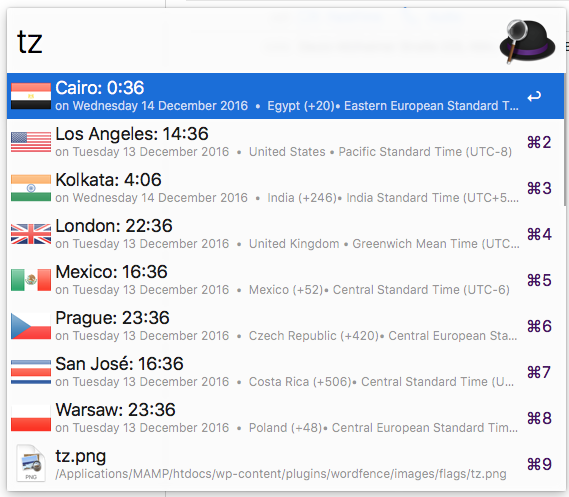
http://www.packal.org/workflow/timezones-2
caffeinate
就是那个控制亮屏时间的小工具
http://www.packal.org/workflow/caffeinate-control
case
几种字符串类型的快速切换

https://github.com/gillibrand/alfred-change-case
toggle airpods
快速的连接airpods(不知道新的macos支不支持快速切换)

https://github.com/jasonshanks/alfred-workflow-toggle-airpods
terminal finder
在finder中打开iterm,或者在iterm打开finder。和当前focus的finder or iterm窗口有关
https://github.com/LeEnno/alfred-terminalfinder
use wechat in alfred
https://github.com/MustangYM/WeChatExtension-ForMac
switch windows
switch windows like context

https://github.com/mandrigin/AlfredSwitchWindows
hash
encode with hash md5 etc..

https://github.com/willfarrell/alfred-hash-workflow
lorem
lorem words
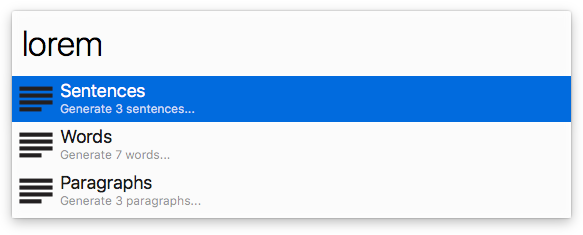
https://www.packal.org/workflow/lorem-ipsum-0
httpstat
show website info

https://github.com/leozhang2018/alfred-httpstat
tldr
show cheatsheet of command
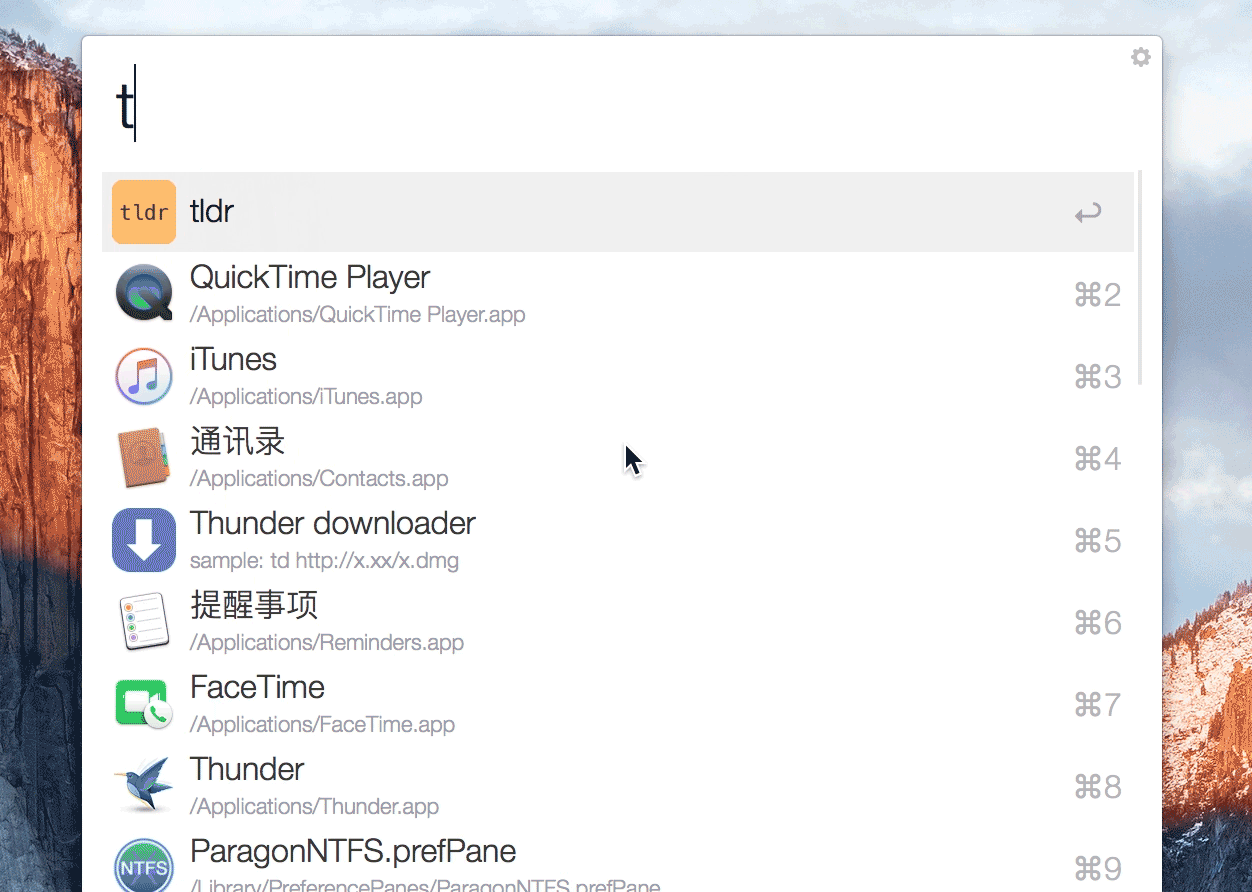
https://github.com/cs1707/tldr-alfred
emoji
search emoji by word and content

https://github.com/sindresorhus/alfred-emoj
colors
show color

http://www.packal.org/workflow/colors
devdocs
devdocs search,搜索体验可能比不上dash,但是开源免费。
https://github.com/yannickglt/alfred-devdocs
ip
show current ip info

https://github.com/zenorocha/alfred-workflows#ip-address-v120--download
vscode
open project in vscode

需要配置文件夹路径所在位置,可以通过设置变量方式实现 https://juejin.im/post/5d880368e51d4561c41fb906
translate
show tranlate result in alfred

需要配合alfred-google-translate-config使用,国内请使用translate.cn,请关闭voice
设置`trc en&zh-CN`
复制通过`cmd c`
https://github.com/xfslove/alfred-google-translate
kill-process
命令行的方式杀死软件

https://cloud.githubusercontent.com/assets/398893/14360276/6d2a33ba-fcaa-11e5-8fa5-4d3703a8129f.png
pkg-management
search pkg in alfred,支持多个平台比如npm等。

https://github.com/willfarrell/alfred-pkgman-workflow
base64 string
base64

https://github.com/willfarrell/alfred-encode-decode-workflow/raw/master/screenshots/encode.png
qrcode

https://github.com/willfarrell/alfred-encode-decode-workflow/raw/master/screenshots/encode.png
`yn`- make`process.env.ENV_KEY = true`or`process.env.ENV_KEY = 1`is same meanings. env conditional check much easier.
`git cherry-pick beginning_commit^..ending_commit`
- beginning_commit is older commit
- if git cherry-pick failed, keep call git cherry-pick --continue
use log::debug;
fn main() {
env_logger::init();
debug!(target: "tswc", "inputs {:?}", inputs);
}
`RUST_LOG=tswc cargo run`
`RUST_LOG=trace cargo test -- --nocapture`
use swc_core::ecma::{ast::Ident, visit::VisitMut};
use tracing::debug;
pub struct Whatplatform;
impl VisitMut for Whatplatform {
// Implement necessary visit_mut_* methods for actual custom transform.
// A comprehensive list of possible visitor methods can be found here:
// https://rustdoc.swc.rs/swc_ecma_visit/trait.VisitMut.html
fn visit_mut_ident(&mut self, n: &mut Ident) {
debug!("Values: {:#?}", n);
}
}
Use branch name
create branch named `hotfix/issue-<name-id>-anything`, after it merged will automatic close issue namd `name-id` in linear side.
e.g. `hotfix/issue-<jwx-159>-anything`